What is Data Loss/Leakage Prevention?
DLP solutions help organizations protect the sensitive information that flows across and is stored on your networks. It allows data handling to be controlled using policies that describe attributes defining the data and the kinds of operations users can perform with the data. DLP solutions typically fall into two categories: “DLP light,” which typically takes the form of advanced content filtering bundled into gateway security and desktop protection products and “full DLP,” which adds much more control, flexibility, and capability and delivers data protection across the organization’s entire infrastructure from the USB drive to the network firewall and beyond.
DLP stands for Data Loss Prevention or Data Leakage Prevention?
DLP stands for Data Leakage Prevention, sometimes also called as Data Loss prevention. However, there is more or less difference between data Leakage and Loss. Everyone speaks their language. In simple English, Data Loss means something which actually affects availability of data where as Leakage means something which doesn’t affects availability of data. In other words, Loss means Information is completely lost (No copy of information is available in your organization) and Leakage means Information is stolen or leaked out (however, copy of Information is still available in your organization).
But in Information Security era, Loss can be define as accidental leakage of data due to inadequate controls, poor process or lack of policy awareness whereas Leakage can be define as malicious and intentional theft of data for nefarious purposes.
Both terms are correct in their own way.
How does DLP work?
DLP monitors data at rest, in motion, and in use. Using content-aware analysis, it determines if specific data items match predefined patterns that describe what sensitive data looks like in your organization. It monitors users’ actions with respect to the data and evaluates whether those actions are appropriate for the data based on company-defined policy. If data use is in violation of policy, a number of different actions can be triggered to mitigate the risk posed by the action. Actions can include coaching, notification, monitoring, encrypting, redirecting, quarantining, and even blocking.
What problems does DLP solve?
DLP protects sensitive data. This includes data that is covered by regulations such as credit card numbers, patient records, or account information, and it includes intellectual property and other data that is of high value to organizations, like product plans, financial fillings, and acquisition targets. Securing this kind of data is not easy because the data needs to be transmitted, stored, and manipulated in order for the organization to function. DLP applies controls to this kind of information through the use of content inspection and safe-handling policies that protect the data while still allowing authorized use.
Why do I need DLP?
In any business, If you store or process regulated data such as customer records, account numbers, credit card numbers, patient records, or even personal information about employees or if you produce sensitive company data like financial reports and product designs, then you have data that you either must protect or that is in your best interest to protect. Securing sensitive data without a comprehensive solution is almost impossible. You can lock down your endpoints and restrict Internet access, and that may help protect some of your sensitive data, but it will miss large amounts of it and it will slow your business down in the process. DLP lets you secure your data while keeping your employees productive and your business flexible.
How do I deploy DLP?
Most DLP solutions require you to engage in lengthy deployment cycles where you have to build servers, patch operating system vulnerabilities, install third-party databases, and more. Then you need to engage consulting firms for protracted business risk analysis to determine what policies are needed. To find best solution for your organization is sometimes challenging which reduces complexity and cost and greatly reduces the need for those expensive consultants
.
Isn’t DLP only for regulated industries?
No. Any organization that handles sensitive data of any type, such as product designs, partnership plans, or internal financial information needs to protect the access to that data to retain its public reputation and competitive edge. At home, you lock your valuables in a safe. At work, you need to take equally good care of the data that has high value.
Is DLP better than encryption?
DLP is a great companion product to encryption. Encryption alone can be enough to achieve “safe harbor” status for complying with regulations. However, it can also be an obstacle to flexible and responsive business. Let’s say you just use encryption to secure all the data on your servers, desktops, and laptops. As long as the encryption is deployed correctly, it will secure the data stored on
those devices.
There are two problems with this approach. First, it only protects the data while it’s stored in particular places. There is no protection for data when it is emailed to the wrong person, posted to inappropriate websites, or stolen by malware that transmits it out of the boundaries of your network.
Second, encrypting everything is overkill, as a lot of data on your network doesn’t need this level of protection. It also increases the difficulty of finding information. If you have to produce documents as the result of a legal discovery motion, it can be almost impossible to comply with the court’s timelines if you have to first decrypt everything to find what must be submitted.
DLP adds to the power of encryption. The content awareness built into DLP allows it to impose controls on the data when it leaves encrypted stores. This means that the protection follows the data wherever it goes. This is key to really protecting your data assets. DLP also makes encryption smarter by requiring that only the sensitive data you want to protect be encrypted. This lightens the burden of securing your data, keeping business processes nimble and responsive to change.
How do I find all my data?
With Data Loss Prevention solution, its challenging to find all sensitive data in your organization. Sometimes, its require that you tell DLP solution every single file share and universal naming convention (UNC) that might contain data you want to protect. But most of the times, you may not know where all the sensitive data is present in your organization and there you need to find out a solution which can crawl into your networks, servers, file shares, and desktops looking for data that you either know to be sensitive or that you have defined as being information you want to protect. This makes data discovery much less difficult and more effective.
It’s necessary to use technology that listens on the wire to all the data that passes through your network. You don’t have to even know the data exists. If it matches your criteria for protection, our capture technology will identify it in real time and apply the protection you specify in your policies. Because this technology listens at the packet level on your network, you never have to worry about which application created it, which protocol is being used to transport it, or which port number is being used. None of those details are necessary for our solution to secure your information at line speed.
Does DLP only protect data on the corporate network?
Some other solutions have severe limitations on what they can protect when a laptop or other mobile device is taken off the corporate network. They either only apply limited protection or no protection at all. Neither is acceptable, as both create huge holes in your data defense. Hence, you need to choose solution that provides the same bulletproof protection regardless of where you chose to do your computing. This means you can embrace mobility to free your field workers from performance-limiting restrictions and extend the reach of your business with confidence.
Does DLP affect my business?
Some data protection technologies can really slow you down. They require massive amounts of effort to set up and then a similar investment in time and effort to regularly update them as your data, business, and the regulations that govern data change. Also, some products try to lock down data rather than enable its safe use. This leads to intense user frustration as they are thwarted at every turn when trying to be the creative professionals that your business demands they be.
Very few solutions are available in market which is modular, flexible, and highly responsive to the changes in your data handling environment. It can be quickly updated with new policies, and its unique data analytics give you unrivaled insight into the data use inside your organization, making it easy for you to anticipate changes that are needed before the business is even aware of an issue.
Stay tuned for my next article on how to successfully manage and protect your data..!!






















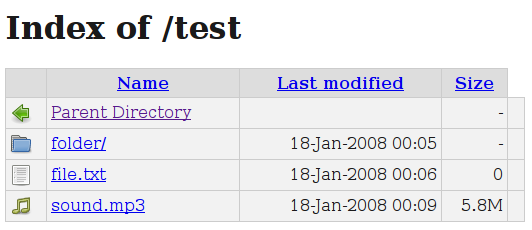

.png)
.png)
.png)
.png)
.jpg)
.png)
.png)
.jpg)
.png)
.png)
.jpg)

